WARNING: This tutorial only works for iPhone 5's with AT&T. I will post tutorials soon for Verizon and T-Moblie later. DO NOT ATTEMPT on any iPhone other than the 5!
First back up your iPhone to your computer or iCloud (this is a precautionary step and is not required)
Then download the carrier file (located in the caption)
Next open either Terminal (Mac) or Command Prompt (Windows)
For Mac users simply copy this:
defaults write com.iTunes
carrier-testing -bool true
Then paste it in the Terminal window and press enter.
For Windows 64 bit: cd:\Program Files
(x86)\iTunes
Then type: iTunes.exe/Preflint carrier-testing 1
32 bit: cd:\Program Files\iTunes
Then type: iTunes.exe/Preflint carrier-testing 1
After that go to your phone and go into settings-general-reset-reset network settings
When that's finished close iTunes (if open) and re-open it. Then hold (option key for Mac) (shift key for Windows) and left click check for update and find the carrier file you downloaded. Click on it and it will update your carrier settings.
Now you should have faster Internet speeds! This hack lets your phone pick the fastest tower around instead of the "optimum" one! But it depends on where you are so realize this as well! Hope it works and enjoy!
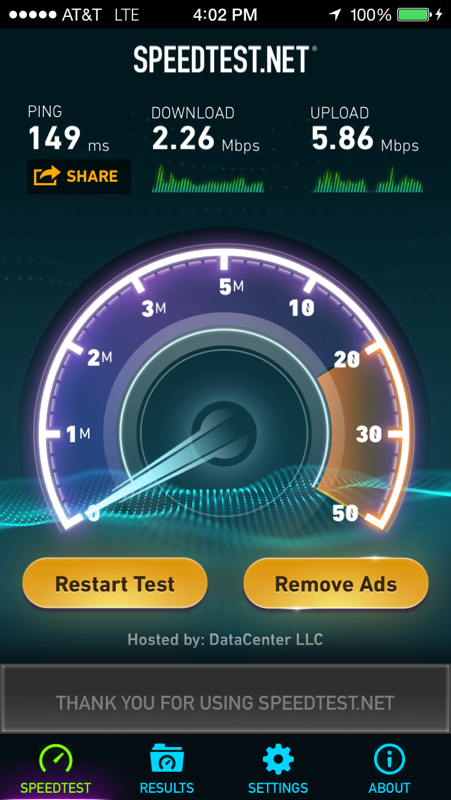
 RSS Feed
RSS Feed